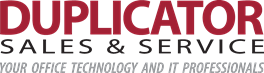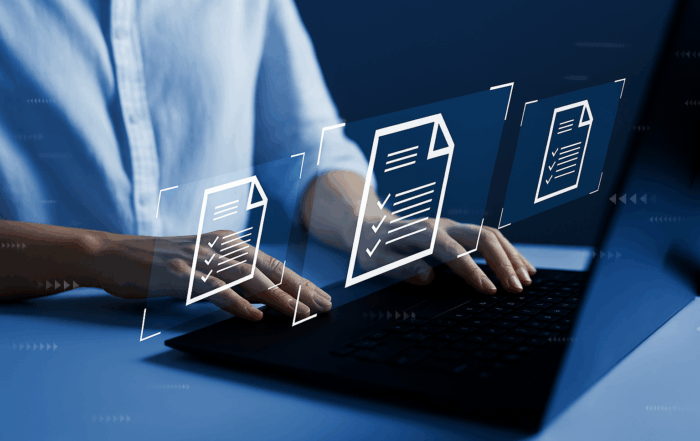Document Management: Your Business’s Secret to Space and Cost Savings
An average employee in a U.S. office prints 10,000 sheets of paper each year. Imagine all that paper sitting around your office before it serves its purpose or gets dispatched to its destination. What’s more, imagine the time necessary for all that paper to print. There must be a better way to organize your office and [...]
An average employee in a U.S. office prints 10,000 sheets of paper each year. Imagine all that paper sitting around your office before it serves its purpose or gets dispatched to its destination. What’s more, imagine the time necessary for all that paper to print. There must be a better way to organize your office and reduce the time your employees spend waiting for the printer to finish its job. There is, and it’s called document management services (DMS).
What Do Document Management Systems Entail?
Document management isn’t a new concept. Businesses, including yours, have been employing a type of document management from the very beginning, just less efficiently and reliably.
Before the internet, all businesses organized their files in large folders that filled shelves and piled up on office desks. Today, you can store all your data on the cloud, organize it however you want, and access it whenever you need. That’s what document management is — a systematic way of managing your business files without the unnecessary clutter.
However, document management is slightly more complex than a simple definition and includes several aspects.
Document Capturing
Document capturing depends on whether you already have a hard copy of the document created before implementing the document management system or have yet to create the file.
In the former case, you can capture a document by scanning the papers containing your data and transforming it into an electronic format. If your system contains optical character recognition software (OCR), you can transform images of physical copies into files with text that can be copied, edited, etc.
If the document needs to be freshly created, you can do that directly in the management system. Depending on your software, you might be able to save it in .docx, .pdf, and other formats. Capturing also includes importing electronic documents from various sources.
Document Storing
After capturing a file, giving it a designated place in the document repository for later retrieval comes next. But this isn’t just simple storing. A document repository keeps your files secure and prevents access to unauthorized parties.
Most businesses store their documents through a cloud network or a platform such as Google Drive, Dropbox Business, Microsoft SharePoint, etc. This way, your files become easily accessible regardless of where you and your employees are located. Instead of going through big piles of paper, you can just get the necessary documentation with a few clicks.
Document Managing
On average, an office worker wastes 30%-40% of their day rummaging through files and folders. Document management helps you avoid this, letting your employees be more productive and spend their time on more important tasks.
It’s achieved through indexing, which allows easier tracking of documents. You can search by name, date, creator, keywords, metadata, etc. Indexing makes the retrieval process much faster, more straightforward, and more accurate. Everything is also upgraded right as you make the changes, saving you precious time and making manually changing every document seem ridiculous.
Document Tracking
Document tracking allows you to know exactly who is accessing a document and when. You can limit the access to specific files. That’s extremely useful during collaborations with external parties. You can track the source of documents, edits, downloads, audit logs, etc.
Document Versioning
Documents go through changes with time, especially in a collaborative environment where multiple people work on the same file. With document versioning, you have access to all the previous versions of a file because all of them are stored on the cloud. In addition to seeing the changes, you can view who made the changes and when.
Document management also includes annotations. They’re useful when employees want to propose a change without altering the document itself.
Document Disposing
Previously, document disposal meant shredding physical copies or destroying them in a different way. As for hard disks, they were wiped or formatted in a way to remove any sensitive data.
With document management, the document disposal process is different. You can completely delete your documents, forever preventing their retrieval. Another option is archiving. Archiving documents doesn’t include their deletion but makes space for new ones that need quick access.
Your way of document disposal will primarily depend on the type of document management you choose.
Benefits of Document Management Services
All parts of document management come with various benefits for your business.
Better Collaboration
Without a doubt, document management enables smoother collaboration between employees and with third parties. By controlling who has access to which documents, monitoring the changes made to your files, and seeing who made which changes, you eliminate confusion and misunderstandings.
With vision control, you also don’t have to worry about lost document versions. If an employee made changes that don’t get approved, you can just find the previous version and try again.
Improved Security Measures
With cybersecurity threats on the rise, businesses are looking for ways to secure their data. Since you have complete control over your files with document management, you can easily manage their security. You can prevent data leaks and ensure that your information stays safe by restricting access to some files, encrypting your data, creating backups, monitoring audit trails, etc.
Increased Productivity
Storing documents on the cloud allows quick access to your company files for everyone. You won’t have multiple people crowded in a small storage room, rummaging through mountains of folders for hours. Additionally, everything that has previously been done by hand, such as document sorting, storing, and disposal, is much easier and quicker. Your employees can spend time on other less automatized tasks and increase office productivity and workflow.
Lower Costs
It’s safe to say that most companies look for ways to reduce costs and save money. That’s why they’ve started turning to document management. Storing your documents on the cloud means no more storage rooms. You can use that space more productively, such as turning it into another office and hiring more workers.
Say Goodbye to Paper
As mentioned above, document management isn’t a new concept. Still, transforming your office from physical to digital can be quite challenging. You’re probably looking at the huge piles of paper, feeling lost and wondering where to start. Even if you aim to implement document management from day one, it’s still quite demanding.
For businesses in Louisville, Lexington, Paducah, London, and Elizabethtown, Duplicator Sales & Service is here to help with your digital transformation. Contact us today.